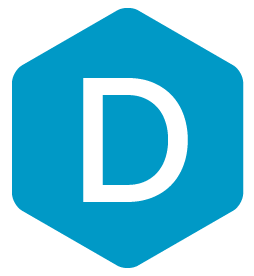Patient Sharing, Merging, Request Access
In case you have missed the changes:
Previously, if you wanted another colleague to view your patient's file, you had to require a referral. Similarly, if you had two profiles of the same patient, there was not an option to merge the information. We've developed the following solutions to simplify your practice.
Announcing the new Patient Sharing, Merging, and Accessibility features
We are happy to announce the release of Patient Sharing, Merging, and Request Accessibility. We've been listening closely to your feedback, and have taken it to heart. With you in mind, we've created three new features that allow you to manage your patients with greater ease while having the ability to share your files with your colleagues.
We'd love to take this opportunity to give you an overview of these new and exciting features while demonstrating how it benefits your practice.
Patient Sharing
We wanted to make sure that specialists could share their patients’ information with those in their network without requiring a referral. Sharing is different from referring because you are giving a doctor permission to view the patient’s information rather than requesting that they take further action. Simply choose a patient, select what lesions you want to share, who you want to share it with, and submit! This makes the process fast, simple, and convenient.
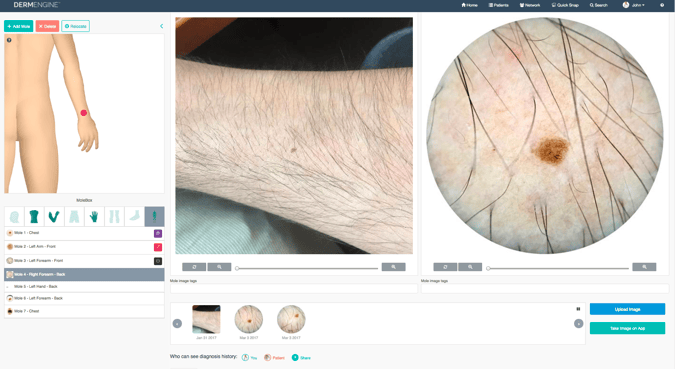
If you would like to learn more about Patient Sharing, visit our Knowledge Base link at: https://help.dermengine.com/hc/en-us/articles/115006594367-Patient-Sharing
Requesting Patient Permission
If you want to request to have access to a patient’s case, you are now able to request permission. If the patient has an active account, the request will be sent to them. Otherwise, the request will be sent to the doctor who created their account. Upon their acceptance, you can see patients file in the Patients page. This new feature ensures that you stay connected to patients with minimal effort.
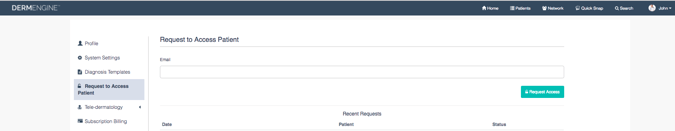
If you would like to learn more about Requesting Patient Permission, visit our Knowledge Base link at: https://help.dermengine.com/hc/en-us/articles/115006903307-Request-Access-from-Doctor-or-Patient-to-view-their-file
Patient Merging
If you have two profiles of the same patient, you now have the option of merging the files together to simplify your workflow. Select the profile you wish to keep, and all lesions will be transferred to the preferred account. All information will be saved in the new profile. All existing moles will be added to the 3D Body Map, and lesion profiles will be added to the MoleBox.
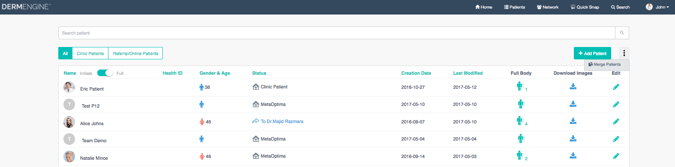
If you would like to learn more about Patient Merging, visit our Knowledge Base link at: https://help.dermengine.com/hc/en-us/articles/115006904887-Patient-Merging
Topics: Dermatology Dermoscopy Patient Merging Patient Management Artificial Intelligence Teledermoscopy EMR Solutions News & Events